Category: Performance
-
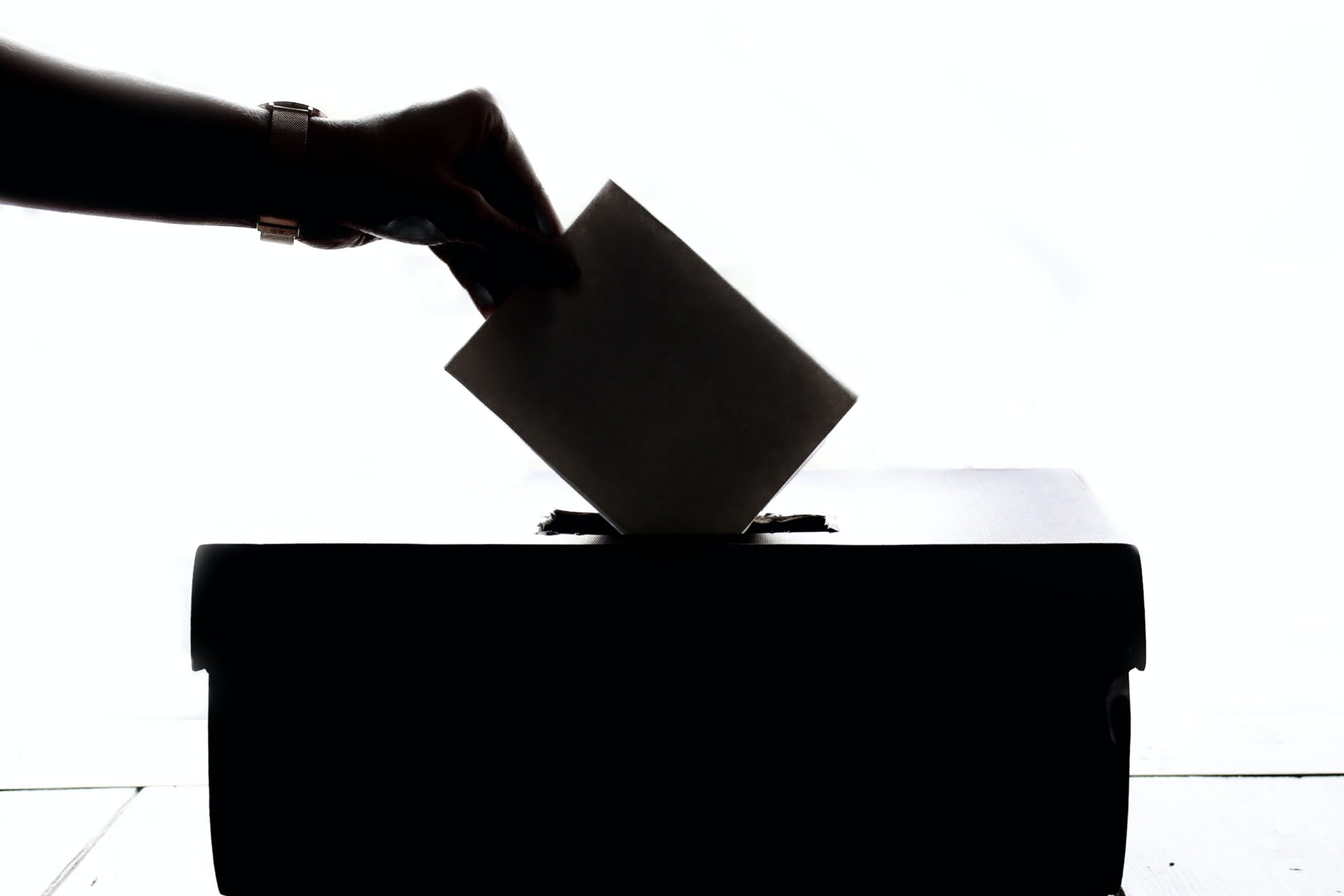
Twitter polls for developer sentiment
Yesterday, I wrote about how I reason about developer needs and the kinds of data I take into account. Unsurprisingly, many of you wondered what kind of twitter polls I was talking about. Between 100 and 2000 developers answered most of these questions. BIG CAVEAT: twitter polls have issues like no demographics info, audience bias,…
-
Creating Living Style Guides to Improve Performance
I recently spoke at JSConf about my experience working with Trulia to create a living style guide. The goal for the project was to improve performance, team velocity, and also to have a more consistent design. It was such a fun project (because their engineers were great to work with) and also successful on all…
-
Why I run my business like an open source project
When I first started consulting, I used to squirrel away in my corner and code. Some weeks later, I’d deliver my perfect shining gem to the client after, quite frankly, trying to talk to them as little as possible throughout most of the process. It wasn’t that I didn’t like people, I especially enjoyed talking…
-
Don’t Style Headings Using HTML5 Sections
Styling headings is either a deceptively complex problem, or maybe the design of CSS made it appear complex when it need not have done. When styling headings (or really anything) we want three big goals to be met: DRY – Do not repeat yourself. We want to set headings once and never (ok, rarely!) repeat…
-
CSS Lint open sourced
Nicholas Zakas and I spoke at Velocity a few minutes ago. First we talked about CSS 3 and it’s impact on performance, then we demoed and open sourced CSS Lint! I really couldn’t be more excited (or relieved, I was super duper nervous before this presentation). CSS Lint is a tool to help point out…
-
Welcoming Nicholas Zakas to the Team
I am so very pleased to announce that Nicholas Zakas and I are joining forces to form a consulting duo. Nicholas has spent the last five years defining what it meant to to be a client-side engineer at Yahoo!. He consistently raised the client-side glass ceiling with his commitment to good code and practical solutions.…
-

Our (CSS) Best Practices Are Killing US
I was prepping to speak at Webstock this year when I realized I didn’t want to give the talk I had proposed. I didn’t want to talk about the Mistakes of Massive CSS, because I realized it went deeper than that. In fact, in most cases, the things we considered best practices were leading to…
-
Automating CSS 3 Gradients
CSS 3 is full of ways to reduce our dependence on background images, one of which is pure CSS gradients. They have several features, which I’m sure designers are salivating over, like multiple color stops, and angled, radial, and linear gradients. Many people had built cool designer-focused tools to make interacting with a somewhat confusing…
-
Performance Double Whammy Hits New Zealand at Webstock
Interested in Performance and scaling sites to a large number of visitors or pages? I just realized both Steve Souders and I will be giving talks at Webstock next week! This is a pretty amazing opportunity to massively increase your Performance mojo in one go. 🙂 I’m going to be hosting a workshop in which…
-
Grids improve site performance
CSS grids can improve performance? How so? The Importance of Page Weight The weightier your page the slower the user experience. There are a few notable ways you can ease this correlation, but for the most part keeping your pages snappy is about being absolutely relentless when reducing and optimizing code. CSS is no exception.…